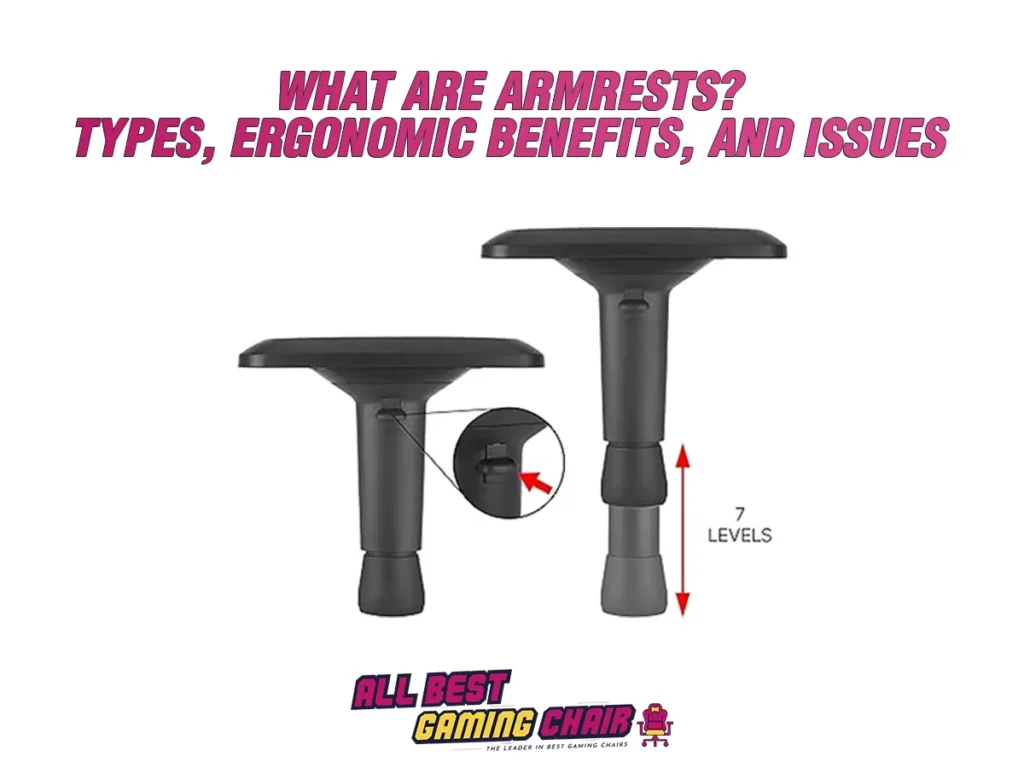Armrests on gaming chairs provide crucial support for the forearms and elbows, reducing muscle fatigue and promoting good posture. There are four main types of armrests—2D, 3D, 4D, and 5D—each offering varying levels of adjustability for personalized comfort.
Common foams used in armrests include memory foam and polyurethane foam, enhancing comfort during extended gaming sessions. Ergonomic benefits include posture support, fatigue reduction, and improved control.
Issues like wobbling, discomfort, and lack of adjustability can arise, but many gaming chairs allow for armrest replacement or upgrades. Gamers’ need for armrests depends on their gaming style, with pro gamers using them based on personal preference and setup requirements.
- What is Armrest?
- How many types of Armrests are used in gaming chairs?
- What types of foams are used in Armrests?
- What are the Ergonomic Benefits of Armrests?
- What are the Common Issues of Armrests?
- Can I replace or upgrade the armrests on my current gaming chair?
- How to fix if the gaming chair armrest is loose?
- Why do people use Armrests cover pads on gaming chairs?
- How does the upholstery of armrests affect the comfort of a user’s arms?
- What to do if gaming chair armrests bump into the gaming desk?
- Which gamers need armrests and which don't?
- Do pro gamers use armrests?
What is Armrest?
An armrest is part of a chair designed to support the forearms and elbows, providing comfort and reducing strain on the shoulders and neck. This support helps prevent muscle fatigue and discomfort during long gaming sessions. Ergonomically designed armrests promote good posture by encouraging the user to sit with their arms in a natural, relaxed position. This posture support is crucial for maintaining spine health and reducing the risk of musculoskeletal problems. They can be adjustable or fixed, and their design varies to suit different needs and preferences.
How many types of Armrests are used in gaming chairs?
There are primarily four types of armrests used in gaming chairs 2D, 3D, 4D, and 5D armrests.
2D Armrests:
2D Armrests offer basic adjustability, allowing users to move the armrests up and down (height adjustment) and forward and backward (depth adjustment). This type provides a simple way to ensure that the armrests can be positioned to support the user’s arms comfortably, making them a common choice for entry-level gaming chairs.
3D Armrests:
3D Armrests build upon the adjustability of 2D armrests by adding the ability to pivot or swivel inward and outward. This additional range of motion enables users to find a more customized arm position, which can be particularly beneficial during different gaming activities or when switching between typing and gaming.
4D Armrests:
4D Armrests offer even greater flexibility with the addition of lateral (side-to-side) movement. This means users can adjust the armrests in height, depth, angle, and width, providing a highly personalized fit. This level of customization helps reduce strain on the shoulders and neck, making it suitable for extended gaming sessions and varied body types.
5D Armrests
5D Armrests are the most advanced and versatile, featuring all the adjustments of 4D armrests with the added ability to tilt the armrest pads themselves. This means users can adjust the height, depth, angle, width, and tilt of the armrests. This comprehensive adjustability allows for maximum ergonomic support and comfort, catering to a wide range of user preferences and ensuring optimal arm positioning for any activity.
A well-known example featuring 5D armrests is the AndaSeat Kaiser 3 Pro, a renowned Gaming Chair for its comprehensive customization options and enhanced comfort.
What types of foams are used in Armrests?
The types of foams commonly used in gaming chair armrests are memory foam and polyurethane foam.
Memory foam conforms to the shape of the arm, providing personalized comfort and support.
Polyurethane foam is durable and offers a good balance between firmness and softness. Both types are designed to enhance the gaming experience by reducing pressure on the arms and ensuring long-lasting comfort.
What are the Ergonomic Benefits of Armrests?
The Ergonomic Benefits of Armrests are posture support, fatigue reduction, and enhanced control.
- Posture Support: Proper armrests help maintain good posture by supporting the arms and shoulders. This support encourages the user to sit upright with their back properly aligned, reducing the risk of slouching and associated back pain.
- Fatigue Reduction: Armrests provide a place to rest the arms, reducing muscle fatigue in the shoulders, neck, and upper back. This is particularly important during long gaming sessions, where sustained arm elevation can lead to discomfort and fatigue.
- Enhanced Control: Stable armrests can improve control and precision in gaming by providing a steady base for the arms. This stability can enhance the user’s performance, particularly in games that require fine motor skills and quick reactions.
What are the Common Issues of Armrests?
Common issues with armrests include wobbling, discomfort, and lack of adjustability.
- Wobbling: Wobbling in armrests occurs when they are not securely attached or when the attachment mechanisms loosen over time. This instability can reduce comfort and distract users. To prevent wobbling, choose gaming chairs with robust construction and high-quality attachments. Regular maintenance, such as tightening screws, also helps keep armrests stable and supportive.
- Discomfort: Discomfort can arise from hard or poorly padded armrests. Selecting armrests with adequate padding, such as memory foam, can enhance comfort.
- Lack of Adjustability: Fixed armrests may not provide the necessary support for all users. Opting for adjustable armrests can address this issue by allowing users to customize the position to their liking.
Can I replace or upgrade the armrests on my current gaming chair?
Yes, you can replace or upgrade the armrests on most gaming chairs.
Many gaming chair manufacturers design their products with interchangeable parts, allowing users to customize or replace components as needed. Before purchasing new armrests, check with the chair’s manufacturer for compatible options and ensure that the new armrests fit your chair’s design and attachment mechanisms. Upgrading to higher-quality or more adjustable armrests can enhance comfort and ergonomics, providing better support during extended gaming sessions.
How to fix if the gaming chair armrest is loose?
Here are the details to fix a loose armrest on a gaming chair:
- Tools Needed: You will need a Phillips head screwdriver or an Allen wrench, depending on the type of screws on your chair.
- Tightening the Screws: Locate the screws that secure the armrest to the chair. These are usually found underneath the armrest. Tighten all the screws to ensure the armrest is secure.
- Replacing the Screws: If the screws are stripped or damaged, replace them with new ones of the same size and type.
- Regular Maintenance: Periodically check and tighten the screws to prevent the armrest from becoming loose again.
Why do people use Armrests cover pads on gaming chairs?
People use armrest cover pads on gaming chairs for added comfort and protection. These pads provide extra cushioning, reducing strain on the arms during extended gaming sessions. They also protect the armrests from wear and tear, prolonging the chair’s lifespan. Additionally, cover pads can improve hygiene by being removable and washable, keeping the armrests clean. Some gamers use them to customize the look and feel of their chairs.
How does the upholstery of armrests affect the comfort of a user’s arms?
The upholstery of armrests significantly influences arm comfort. Soft, high-quality materials like memory foam or premium leather reduce pressure points and prevent discomfort during extended use. Breathable fabrics help keep arms cool, preventing sweat buildup. Well-padded upholstery supports the forearms, reducing strain on the wrists and shoulders. The texture and finish of the material also contribute to grip and stability, ensuring arms stay comfortably in place. Durable upholstery resists wear and tear, maintaining comfort over time. Overall, the choice of upholstery directly impacts how comfortable and supported a user’s arms feel during long gaming sessions.
What to do if gaming chair armrests bump into the gaming desk?
If your gaming chair armrests bump into the gaming desk, you have a few options. Adjust the chair height to lower the armrests so the chair can slide under the desk. If this isn’t possible, consider temporarily removing the armrests. Some chairs come with adjustable or removable armrests, making this an easy solution. Additionally, you might rearrange your gaming setup to ensure better ergonomics and comfort.
Which gamers need armrests and which don’t?
Gamers who play in a relaxed, laid-back manner, such as those who use consoles in a lobby or living room setting, benefit from gaming chair armrests because they provide support and comfort during extended play sessions. Conversely, gamers who sit close to their gaming desk, particularly PC gamers, often find armrests unnecessary. In these setups, armrests can bump into the desk, and gamers usually rest their arms on the table, making the armrests redundant.
Do pro gamers use armrests?
Yes, professional gamers often use armrests, but it varies by individual preference.
Armrests provide support and help relax the arms, which can be beneficial during long gaming sessions. Some pro gamers prefer to remove them to sit closer to the desk, as the desk offers a more stable anchor point. If the chair turns accidentally, it can shift the armrest, affecting stability.
Additionally, the limited space at competition desks sometimes leads gamers to adopt unconventional setups, making armrests less practical. Ultimately, the decision to use armrests depends on personal comfort and gaming style.